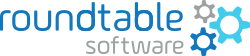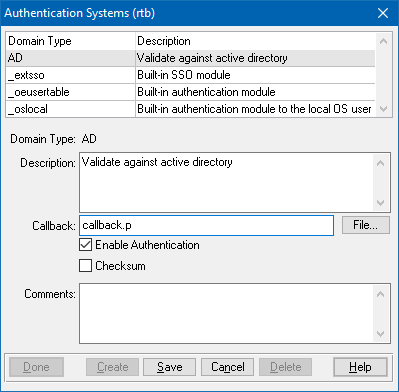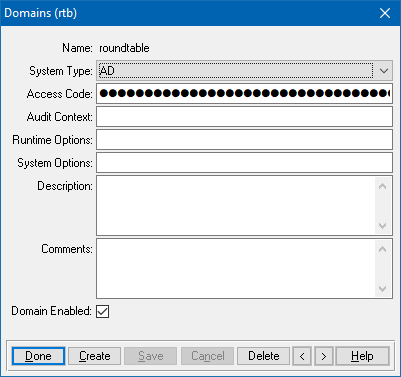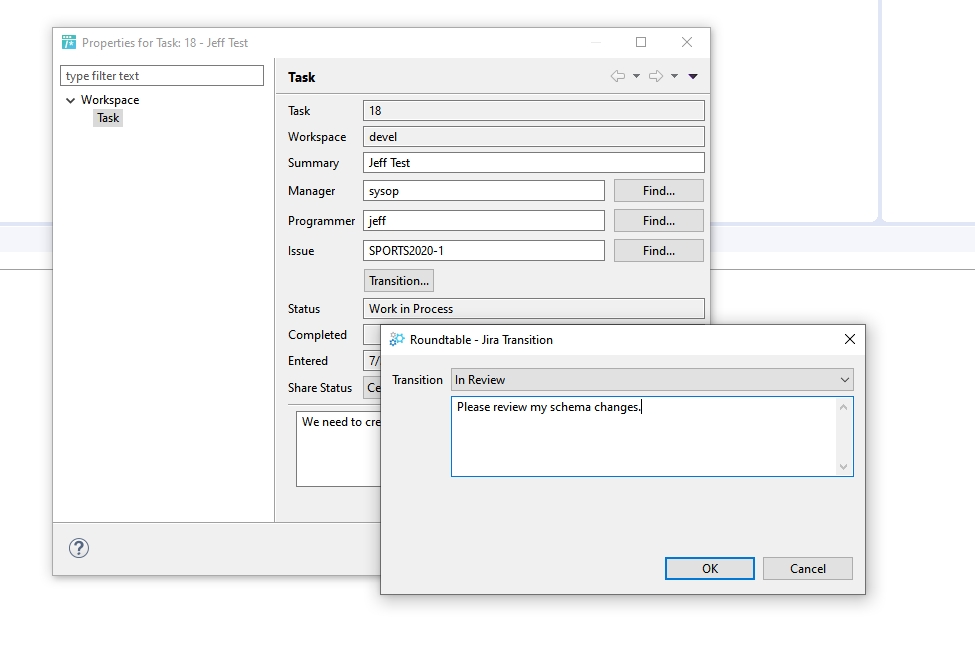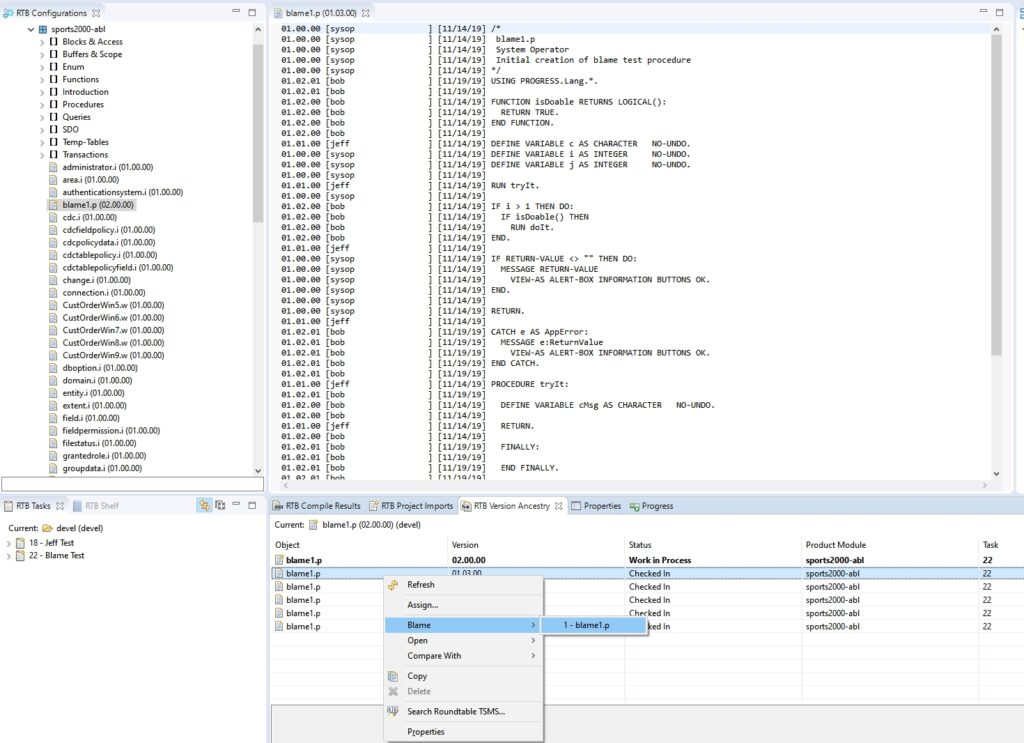Incremental Changes Deliver an Improved End-User Experience
Franklin, TN – Roundtable® Software has announced the availability of the next release of its industry-leading software configuration management solution Roundtable TSMS 12.7. New features streamline the user experience for those managing OpenEdge enterprise applications in the GUI client.
“The process for this release has been driven by the 1% rule we’ve seen in Atomic Habits,” says Jaclyn Barnard, Director of Business Development. “It is the idea that small, incremental changes lead to significant results over time. For us, it is about identifying opportunities for continuous improvement and implementing better practices regardless of the perceived size of the effort or win.”

New Features
“New features, such as the ability to create Workspace Groups, pin Workspaces in the tabletop tree view, and save and restore user preferences may at first glance seem rather ordinary,” says Barnard. “Those who are in and out of it everyday will see the value immediately and compounded over many days.”
Jeff Ledbetter, Product Architect at Roundtable Software, articulates some of the benefits: “Many of our customers, including ourselves, have many Workspaces. When using the GUI client, having that many nodes in the tree view can get a little unwieldy. Allowing users to pin their favorite Workspaces to the top of the tree saves time as it helps you get to where you need to be quickly.”
“Furthermore,” Ledbetter adds, “Workspace Groups give administrators the ability to organize Workspaces in a hierarchical manner. Instead of depending upon naming conventions for organization, you can assign Workspaces to groups that fit your lifecycle conventions. You are essentially giving them a better home.”
Ledbetter also commented on the new ability to save and restore user preferences: “While we have always stored user-preferences in the Windows registry, giving users the option to save those preferences in the repository with their user-id ensures that the preferences can follow them wherever they go.”
More Information
In addition to these updates, Roundtable TSMS 12.7 includes other GUI client, plug-in client, server enhancements. To see the full list of new and enhanced features, read the Roundtable TSMS 12.7 Update Bulletin. Roundtable TSMS 12.7 is compatible with OpenEdge 11.7 and higher.
Roundtable TSMS 12.7 is available for download today.
About Roundtable Software
Roundtable Software delivers the leading Software Configuration Management solution for Progress OpenEdge development. Fortune 500 companies to SMBs worldwide trust Roundtable TSMS and its complementary solutions to manage the entire software development lifecycle of their proprietary and purchased applications. Its solutions reduce time-to-market, improve product quality, and ensure IT compliance. Roundtable Software is a Progress Technology Alliance Partner. To learn more about Roundtable Software, visit www.roundtable-software.com.
Follow Roundtable Software on Twitter, Facebook, and LinkedIn.