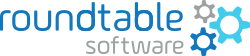Director of Business Development Jaclyn Barnard gets to the heart of “what’s new” with Roundtable TSMS with a myth-busting blog.

It’s hard keeping up with “what’s new” with your favorite software applications. We thought we’d make this recap of Roundtable TSMS simple and fun.
We have highlighted the five biggest changes to Roundtable TSMS in recent years that you may have missed by posing them here as “myths” – all true (or partially true) at one point or another but now entirely worthy of busting. Friends, times have changed. Let’s see if there’s something here that you may have missed. If so, maybe it’s time for a upgrade to enjoy some of the “new” possibilities?
Myth: a usually traditional story of ostensibly historical events that serves to unfold part of the world view of a people or explain a practice, belief, or natural phenomenon.
Myth #1: “You cannot upgrade to Roundtable TSMS 11.7 until you have upgraded to OpenEdge 11.7.”
We don’t mind this myth so much because it proves (a) just how long our history with our customers has been and (b) that our community sees the relationship between Roundtable TSMS – a Software Configuration Management solution built on and designed for the OpenEdge platform – and the OpenEdge platform itself as uniquely interdependent (and in many ways it is).
We must bust this myth and we must bust it thoroughly. For many, it is leading to a whole lot of missed opportunities. Imagine asking for specific new features, then discovering that these specific new features now exist (yay!), but then you sit on the sidelines and don’t enjoy them. Why? You think they are not available to you because you are not on the latest release of OpenEdge. Friends, they are available to you. For many of you, they are.
What’s the myth? It’s the old 1:1 theory. If you have OpenEdge 10.2B, then you must have Roundtable TSMS 10.2B. If you have OpenEdge 11.4, then you must have Roundtable TSMS 11.4, and so forth. Myths typically have some basis in reality. This one exists because the 1:1 rule used to be true.
Sometime around Roundtable TSMS 11 those rules have changed. All of our latest releases are now backwards compatible to OpenEdge 10.2B, enabling you to enjoy performance upgrades and, more importantly, the shiny new features and functions that are only available in newer versions.
What have you missed? Where do we start? Just click of the many press release, blog, update bulletin, and/or release notes links at the end of this post for examples. Does this sound too good to be true? Take a look at the latest copy of the Roundtable TSMS & Progress OpenEdge Compatibility Matrix to be sure.
Myth #2: “You cannot integrate that with Roundtable.”
Similar to Myth #1, Myth #2 has some basis in reality.
For many years, we have boasted that Roundtable TSMS has great extensibility through its API and event hooks. From the safe zones of our conference booths, we may have pointed to these lines on the back of our datasheet and said, “If there’s something you don’t see here that you’d like for Roundtable TSMS to do, you could make that happen. There is a Roundtable API and there are event hooks. Roundtable is written in ABL.”
There was always that one Roundtable All-Star who found an exception. He or she wanted to [do this] or [do that] (and understandably so) but found there was no event hook for that particular event. Not anymore, Roundtable All-Star. Not anymore.
As of Roundtable TSMS 11.7, we have ALL of the event hooks. We like to think we were pretty meticulous about identifying every single possibility. (We had to. Something big is coming. Ask us about it at ProgressNEXT.) For now, our call of action (perhaps dare) is this: Go forth! Go forth and achieve that project, Roundtable All-Star. All of the event hooks are now available to you.
Get started by requesting an upgrade to Roundtable TSMS 11.7, which includes performance improvements and an updated look. Once you upgrade, apply your patches, my friends.
Myth #3: “If it was not checked in, then it was lost.”
To be fair, Myth #3 is true for nearly all (if not all) tools with version control capabilities. As of the 11.6 release, Roundtable TSMS is the exception.
We realize that Myth #3 focuses on Roundtable TSMS 11.6, a previous release. We mention it just in case you may have missed it (see Myth #1).
“Nothing is more demoralizing than re-doing the same changes or knowing I had already solved an issue but accidentally blew the WIP code away,” says Gerry Winning, Senior Programmer at Wolters Kluwer. We get that. We imagine you are not alone.
With the new Backup feature released in Roundtable TSMS 11.6, WIP code is now automatically saved in the Roundtable repository. If something happens to you, your local drive, or those hard-won lines of code, it can be recovered. There’s no more wasting countless hours recovering lost WIP changes. Perhaps this is why Thomas Mogensen, Chief Technical Officer at DiMaps, had approached us at a conference months after the release to promptly say, “It’s brilliant!”
Ah … music to our ears!
The Backup feature will save as many versions of your WIP code as you like. You can compare these versions, revert back to a previous WIP version, and much more. To see how the Backup feature works, watch this video.
Better yet, if you are on OpenEdge 10.2B or higher, you can start enjoying this time-saving feature today. Request an upgrade to the latest version of Roundtable TSMS. Once you upgrade, apply your patches, my friends.
Myth #4. “If there is no place for it in the application, then there is no place for it in Roundtable.”
Have you and/or others you know been faced with the fact that there really isn’t a good place — secure, consistent, and reliable — for everyone on the team to squirrel away tabled projects, pet projects, and/or parts of tabled projects and/or pet projects?
The code is being saved for a reason. It may represent hours of hours of difficult, tedious work. It may be the start of a new feature that has yet to be approved for further development. It may simply be a timesaver for repeated work or a sample piece of code to train new developers. The problem is – if the code is not part of the application, it has no place in Roundtable TSMS. As of the Roundtable TSMS 11.6 release, that is no longer the case.
We realize that Myth #4 (like Myth #3) focuses on Roundtable TSMS 11.6, a previous release. We mention it just in case you may have missed it (see Myth #1).
These tabled projects, these pet projects, these snippets of code can be stored in the Roundtable repository using the newly introduced Shelf feature. One can store items on and share items from his/her shelf as well as browse items on the shelves of others. Most importantly, these items are being stored in a secure place, ensuring disaster recovery for even snippets of your team’s best efforts. To see how the Shelf feature works, watch this video.
Better yet, if you are on OpenEdge 10.2B or higher, you can start enjoying this convenient feature today. Request an upgrade to the latest version of Roundtable TSMS. Once you upgrade, apply your patches, my friends.
Myth #5. “Roundtable doesn’t support parallel development.”
We saved the best for last. Although we busted Myth #5 with the introduction of the Lab feature in Roundtable TSMS 11.5 (some years ago), this good news bears repeating.
- More than one developer can work on the same object at the same time.
- More than one developer can work on the same object at the same time.
- More than one developer can work on the same object at the same time.
Typically, the response that we get to the above statement is extreme. It’s an enthusiastic “YES” often with a dignified and controlled Tiger-Woods-style fist pump. For others, we get a hard “NO” often with a look of sheer panic. Read on for why.
There was (and still is) a very good reason for the Roundtable TSMS policy of pessimistic locking. What some have done as a workaround to the only-one-developer-at-a-time rule (i.e., creating different versions of an object specific to different Workspaces rather than continuously accessing the same one) had been proven to be a better practice for their team. Pessimistic locking ensures that no one unintentionally clobbers another’s committed changes. With active and/or larger teams, removing these controls can ultimately lead to a lot of clobbering. Faster production, yes. More bruised code. Bruised code leads to problems.
The Lab feature offers an alternative.
Imagine you are a senior developer. The Lab feature allows for what we call a “soft checkout” of the things you need. While you work away on your extended project in a secure, comprehensive, and fully managed environment, others may formally check out/in the same objects to accomplish more immediate goals. If an object changes while you have it in the Lab (e.g., another developer has officially checked that object out, worked on it, and checked it back in), the Lab will indicate so. You may review those changes and appropriate your ongoing Lab project accordingly. In summary, the Lab allows everyone to continue working productively and without inadvertently clobbering each other’s code.
Some may say that this is not a pure bust of Myth #5. That would be true.
What we would say is that the Lab feature offers something better. As Roundtable Product Architect Jeff Ledbetter put it: “It is the best of both worlds. Developers get added flexibility of parallel development without manager’s having to sacrifice controls that drive productivity, deliver product quality, and ensure SOX compliance.”
To see how the Lab feature works, watch this video and this video.
Better yet, if you are on OpenEdge 10.2B or higher, you can start enjoying this revolutionary change in versioning today. Request an upgrade to the latest version of Roundtable TSMS. Once you upgrade, apply your patches, my friends.
In summary … Has any other these myth busts motivated you to make that forward-moving change? If so, contact us to request the latest release today.
For more information:
Roundtable TSMS 11.7 Update Bulletin, 11.7.3 Release Notes
Roundtable TSMS 11.6 Press Release, Blog, Update Bulletin, 11.6.3 Release Notes
Roundtable TSMS 11.5 Press Release, Blog, Update Bulletin, 11.5.2 Release Notes
Roundtable TSMS & Progress OpenEdge Compatibility Matrix (versions 10.0x to 11.7)
New to Roundtable TSMS?
Are you new to Roundtable TSMS and/or would like to introduce it to others? Watch and share these videos.