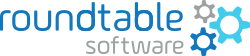On Unix and Linux installations, it is typical for the OpenEdge AdminServer to be owned by the ‘root’ user. However, this can cause problems when a normal user (like your designated RTB administrator) needs to bounce the Roundtable AppServer. Generally you do not hand out root access to everyone, but if they do not have root access they cannot connect via the Progress Explorer. What to do?
This is perfect use-case for the –admingroup option of the prodasv command. Using this option, you can control who can connect to the AdminServer via group membership. This will allow non-root users to connect and start/stop the Roundtable AppServers.
For example:
$DLC/bin/proadsv –start –port 1234 –adminport 1235 –admingroup root:rtbadmin
In this example, users in the root and rtbadmin groups can connect as needed to manage the Roundtable AppServer.
For more information about Roundtable TSMS, Software Configuration Management for Progress OpenEdge development, contact Roundtable sales or visit www.roundtable-tsms.com.